Smolagents Integration Guide
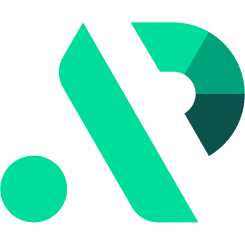
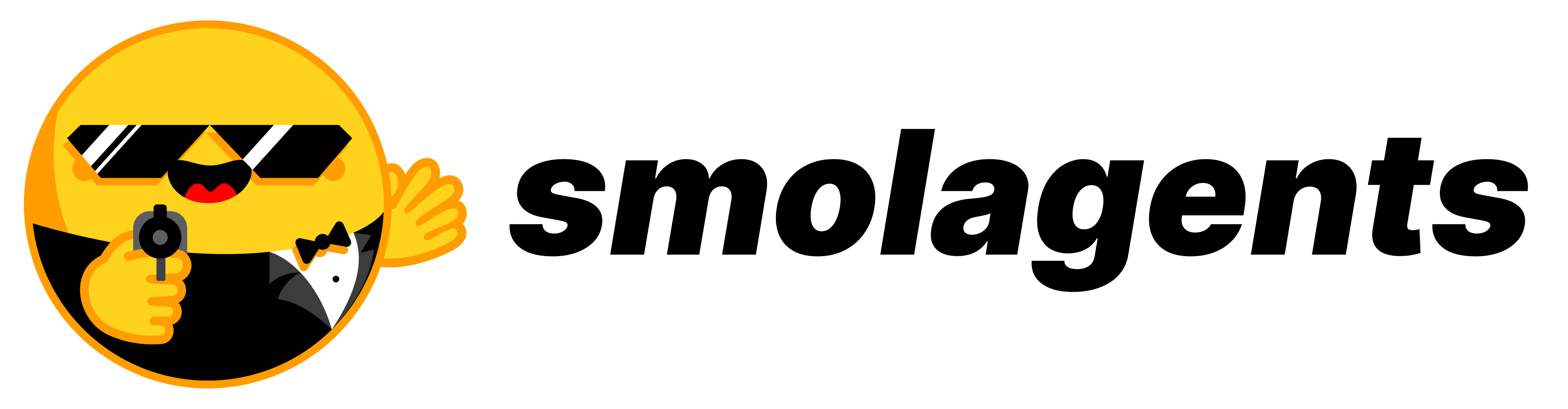
This guide will walk you through integrating Smolagents with APIpie, enabling you to build powerful AI agents that leverage code execution for more complex reasoning and tool use.
What is Smolagents?
Smolagents is a minimalist, yet powerful library for building AI agents that think in code. It offers:
- Code-First Agents: Agents that express their reasoning and actions as Python code (rather than JSON or natural language)
- Minimalist Design: Core agent logic in ~1,000 lines of code, with minimal abstractions
- Sandboxed Execution: Secure code execution with E2B or Docker sandboxing
- Multi-Modal Support: Handle text, images, audio, and video inputs
- Flexible Tool Integration: Use tools from various ecosystems or create your own
- Model Agnosticism: Works with any LLM provider
By integrating Smolagents with APIpie, you can leverage APIpie's diverse model selection while building powerful, code-native agents that can reason through complex problems step by step.
Integration Steps
1. Create an APIpie Account
- Register here: APIpie Registration
- Complete the sign-up process.
2. Add Credit
- Add Credit: APIpie Subscription
- Add credits to your account to enable API access.
3. Generate an API Key
- API Key Management: APIpie API Keys
- Create a new API key for use with Smolagents.
4. Install Smolagents
pip install smolagents
For sandboxed execution (optional but recommended):
# For E2B sandboxing
pip install e2b
# Or for Docker-based sandboxing
# Make sure Docker is installed on your system
5. Configure Smolagents with APIpie
import os
from smolagents import CodeAgent, LiteLLMModel
# Configure the LLM using APIpie
model = LiteLLMModel(
model_id="apipie/gpt-4o", # Use any APIpie model
api_key=os.environ.get("APIPIE_API_KEY"),
api_base="https://apipie.ai/v1"
)
# Create a simple agent
agent = CodeAgent(model=model)
Key Features
- Code as Actions: Agents express reasoning and actions as Python code, enabling more complex logic
- Tool Integration: Easy creation and use of custom tools with typed inputs and outputs
- Secure Execution: Multiple options for secure code execution (local, E2B, Docker)
- Model Flexibility: Works with any LLM accessible through InferenceClient, OpenAI API, or LiteLLM
- Modularity: Build multi-agent systems with specialized agents working together
- Hub Integration: Share and reuse tools via Hugging Face Hub
Example Workflows
| Application Type | What Smolagents Helps You Build |
|---|---|
| Research Assistants | Agents that can search, analyze, and synthesize information |
| Data Analysis | Code agents that can process, visualize, and interpret data |
| Web Browsing Agents | Agents that can navigate and extract information from the web |
| Multi-Agent Systems | Orchestrate multiple specialized agents to solve complex tasks |
| Tool-Using Applications | Apps that dynamically select and use appropriate tools |
Using Smolagents with APIpie
Basic Agent with Web Search
import os
from smolagents import CodeAgent, DuckDuckGoSearchTool, LiteLLMModel
# Configure with APIpie
model = LiteLLMModel(
model_id="apipie/gpt-4o-mini",
api_key=os.environ.get("APIPIE_API_KEY"),
api_base="https://apipie.ai/v1"
)
# Create an agent with search capability
agent = CodeAgent(
tools=[DuckDuckGoSearchTool()],
model=model
)
# Run the agent
result = agent.run("How many seconds would it take for a leopard at full speed to run through Pont des Arts?")
print(result)
Creating Custom Tools
from smolagents import tool, CodeAgent, LiteLLMModel
import os
# Define a custom tool with the @tool decorator
@tool
def weather_forecast(city: str, days: int = 3) -> str:
"""Get weather forecast for a city.
Args:
city: The name of the city to get weather for
days: Number of days to forecast (default: 3)
Returns:
A string with the weather forecast
"""
# In a real implementation, you would call a weather API here
return f"Weather forecast for {city} for the next {days} days: Sunny, 25°C"
# Create the agent with APIpie model
model = LiteLLMModel(
model_id="apipie/claude-3-opus-20240229",
api_key=os.environ.get("APIPIE_API_KEY"),
api_base="https://apipie.ai/v1"
)
agent = CodeAgent(
tools=[weather_forecast],
model=model
)
response = agent.run("What's the weather in Paris and should I pack an umbrella for my trip?")
print(response)
Multi-Modal Agent with Vision
import os
import base64
from pathlib import Path
from smolagents import CodeAgent, LiteLLMModel, DuckDuckGoSearchTool
# Configure APIpie with a vision-capable model
model = LiteLLMModel(
model_id="apipie/gpt-4o", # Use a vision-capable model
api_key=os.environ.get("APIPIE_API_KEY"),
api_base="https://apipie.ai/v1"
)
# Create the agent
agent = CodeAgent(
tools=[DuckDuckGoSearchTool()],
model=model
)
# Read an image file
def encode_image(image_path):
with open(image_path, "rb") as image_file:
return base64.b64encode(image_file.read()).decode('utf-8')
# Create a query with an image
image_path = "path/to/your/image.jpg"
base64_image = encode_image(image_path)
image_content = {
"type": "image_url",
"image_url": {
"url": f"data:image/jpeg;base64,{base64_image}"
}
}
# Run the agent with multimodal input
response = agent.run([
{"role": "user", "content": [
{"type": "text", "text": "What's in this image? Can you identify the landmarks?"},
image_content
]}
])
print(response)
Sandboxed Execution with E2B
import os
from smolagents import CodeAgent, LiteLLMModel, DuckDuckGoSearchTool
from smolagents.code_interpreters import E2BInterpreter
# Set up your E2B API key
os.environ["E2B_API_KEY"] = "your-e2b-api-key"
# Create APIpie model
model = LiteLLMModel(
model_id="apipie/mistral-large-2",
api_key=os.environ.get("APIPIE_API_KEY"),
api_base="https://apipie.ai/v1"
)
# Create the agent with E2B sandboxed execution
agent = CodeAgent(
tools=[DuckDuckGoSearchTool()],
model=model,
code_interpreter=E2BInterpreter() # Use E2B for secure code execution
)
response = agent.run("Analyze the GDP growth trends of the top 5 economies over the last decade and create a visualization.")
print(response)
Sharing Tools to the Hub
from smolagents import tool, CodeAgent, LiteLLMModel
import os
@tool
def currency_converter(amount: float, from_currency: str, to_currency: str) -> float:
"""Convert an amount from one currency to another.
Args:
amount: The amount to convert
from_currency: The source currency code (e.g., USD, EUR)
to_currency: The target currency code (e.g., USD, EUR)
Returns:
The converted amount
"""
# In a real implementation, you would call a currency API
rates = {"USD": 1.0, "EUR": 0.92, "GBP": 0.78, "JPY": 153.2}
if from_currency not in rates or to_currency not in rates:
raise ValueError(f"Currency not supported: {from_currency} or {to_currency}")
# Convert to USD first, then to target currency
usd_amount = amount / rates[from_currency]
target_amount = usd_amount * rates[to_currency]
return round(target_amount, 2)
# Share the tool to Hugging Face Hub
currency_converter.push_to_hub("your-username/currency-converter-tool")
Agent CLI Tools
Smolagents provides convenient CLI tools for quickly launching agents:
# Run a general-purpose agent with web search capability
smolagent "Plan a trip to Tokyo, Kyoto and Osaka between Mar 28 and Apr 7." \
--model-type "LiteLLMModel" \
--model-id "apipie/gpt-4o" \
--tools "web_search"
# Run a web browsing agent
webagent "Go to xyz.com/products, find the bestselling item, and summarize its features" \
--model-type "LiteLLMModel" \
--model-id "apipie/gpt-4o"
Troubleshooting & FAQ
-
How do I ensure code execution is secure?
Use the E2B or Docker sandbox options to isolate agent code execution from your system. Never run untrusted code directly in your environment. -
Which APIpie models work best with Smolagents?
Models with strong code generation capabilities like GPT-4o, Claude 3 Opus, and DeepSeek Coder perform best for code agents. -
How do I handle rate limits?
You can implement retry logic in your agent setup or use LiteLLM's built-in retry mechanisms. -
Can I use multiple models in the same agent system?
Yes, each agent can use a different model. You might use a powerful model for reasoning and planning, and a more cost-effective model for simpler tasks. -
How do I debug agent execution?
Setverbose=Truewhen creating your agent to see detailed logs of the agent's thinking and execution. -
What's the difference between CodeAgent and ToolCallingAgent?
CodeAgent writes its actions as Python code, which enables more complex logic and control flow. ToolCallingAgent uses a more traditional JSON-based tool calling approach.
For more information, see the Smolagents documentation or the GitHub repository.
Support
If you encounter any issues during the integration process, please reach out on APIpie Discord or Hugging Face Discord for assistance.