DSPy Integration Guide
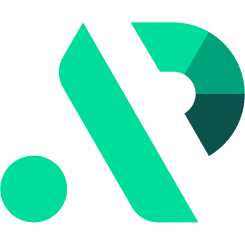

This guide will walk you through integrating DSPy with APIpie, enabling you to build and optimize modular AI systems with Python code instead of hand-crafted prompting.
What is DSPy?
DSPy (Declarative Self-improving Python) is a framework for programming—not prompting—language models. It enables you to:
- Build Modular AI Systems: Create compositional Python code instead of brittle prompts
- Optimize Prompts and Weights: Automatically improve your AI pipelines without manual tuning
- Declarative Programming: Define what you want your AI to do, not how to do it
- Self-improvement: DSPy can teach language models to deliver high-quality outputs
- Composable Modules: Build complex AI systems from reusable components
By connecting DSPy with APIpie, you gain access to a wide range of powerful language models while leveraging DSPy's sophisticated programming paradigm and optimization capabilities.
Integration Steps
1. Create an APIpie Account
- Register here: APIpie Registration
- Complete the sign-up process.
2. Add Credit
- Add Credit: APIpie Subscription
- Add credits to your account to enable API access.
3. Generate an API Key
- API Key Management: APIpie API Keys
- Create a new API key for use with DSPy.
4. Install DSPy
Install DSPy using pip:
pip install dspy
For the latest version from the GitHub repository:
pip install git+https://github.com/stanfordnlp/dspy.git
5. Configure DSPy for APIpie
DSPy can connect to APIpie through the OpenAI-compatible interface:
import os
import dspy
# Set environment variables for APIpie
os.environ["OPENAI_API_KEY"] = "your-apipie-api-key"
os.environ["OPENAI_API_BASE"] = "https://apipie.ai/v1"
# Configure DSPy to use APIpie
lm = dspy.OpenAI(model="gpt-4o-mini") # Use any model available on APIpie
dspy.configure(lm=lm)
Alternatively, you can configure the language model explicitly:
import dspy
# Configure DSPy with explicit parameters
lm = dspy.OpenAI(
model="gpt-4o-mini", # Use any model available on APIpie
api_key="your-apipie-api-key",
api_base="https://apipie.ai/v1"
)
# Set this as the default language model
dspy.configure(lm=lm)
Key Features
- Declarative Programming: Define what you want, not how to get it
- Modular Components: Build complex systems from reusable modules
- Automatic Optimization: Improve prompts and weights automatically
- Compositional Design: Combine modules to create sophisticated pipelines
- Tool Integration: Seamlessly integrate external tools and knowledge sources
- RAG Integration: Native support for retrieval-augmented generation
Example Workflows
| Application Type | What DSPy Helps You Build |
|---|---|
| Question Answering Systems | Building QA systems that reason over text and data |
| Multi-step Reasoning | Creating step-by-step reasoning pipelines for complex problems |
| Information Retrieval | Optimizing retrieval-augmented generation systems |
| Text Classification | Developing robust classifiers with automatic prompt tuning |
| Agent Frameworks | Building agents that can use tools and improve over time |
Using DSPy with APIpie
Basic Question Answering
import os
import dspy
# Configure DSPy with APIpie
os.environ["OPENAI_API_KEY"] = "your-apipie-api-key"
os.environ["OPENAI_API_BASE"] = "https://apipie.ai/v1"
# Set up the language model
lm = dspy.OpenAI(model="gpt-4o-mini")
dspy.configure(lm=lm)
# Define a simple question-answering module
class BasicQA(dspy.Module):
def __init__(self):
super().__init__()
self.generate_answer = dspy.ChainOfThought("question -> answer")
def forward(self, question):
return self.generate_answer(question=question)
# Create and use the QA module
qa_module = BasicQA()
response = qa_module("What is the capital of France?")
print(response.answer) # Paris
Using DSPy with External Tools
import os
import dspy
from typing import List
# Configure DSPy with APIpie
os.environ["OPENAI_API_KEY"] = "your-apipie-api-key"
os.environ["OPENAI_API_BASE"] = "https://apipie.ai/v1"
# Set up the language model
lm = dspy.OpenAI(model="gpt-4o")
dspy.configure(lm=lm)
# Define a tool for math operations
def evaluate_math(expression: str) -> float:
"""Evaluate a mathematical expression."""
return float(eval(expression))
# Define a simple information retrieval tool
def search_web(query: str) -> List[str]:
"""Search the web for information."""
# In a real application, this would use a search API
# This is just a mock example
if "Paris" in query:
return ["Paris is the capital of France.", "Paris has a population of about 2.2 million."]
elif "Rome" in query:
return ["Rome is the capital of Italy.", "Rome was founded in 753 BC."]
else:
return ["No specific information found."]
# Create a ReAct agent that can use these tools
react_agent = dspy.ReAct(
"question -> answer",
tools=[evaluate_math, search_web]
)
# Use the agent to answer questions
result1 = react_agent(question="What is 123 * 456?")
print(f"Math answer: {result1.answer}")
result2 = react_agent(question="What is the capital of Italy?")
print(f"Information answer: {result2.answer}")
Building and Optimizing a RAG System
import os
import dspy
from dspy.retrieve import ColBERTv2
# Configure DSPy with APIpie
os.environ["OPENAI_API_KEY"] = "your-apipie-api-key"
os.environ["OPENAI_API_BASE"] = "https://apipie.ai/v1"
# Set up the language model
lm = dspy.OpenAI(model="gpt-4o-mini")
dspy.configure(lm=lm)
# Mock retriever for demonstration
# In a real application, you would use a proper retrieval system
# For example: retriever = ColBERTv2(url="http://your-colbert-server")
class MockRetriever:
def __call__(self, query, k=3):
# Simulate document retrieval
if "climate change" in query.lower():
docs = [
{"text": "Climate change is a significant global challenge that requires immediate action."},
{"text": "Rising temperatures are leading to more extreme weather events worldwide."},
{"text": "Renewable energy is a key solution to address climate change."}
]
else:
docs = [
{"text": "No specific information found for this query."}
]
return docs[:k]
retriever = MockRetriever()
# Define a RAG module using DSPy
class RAG(dspy.Module):
def __init__(self, retriever):
super().__init__()
self.retriever = retriever
self.generate_query = dspy.Predict("question -> query")
self.generate_answer = dspy.ChainOfThought("question, context -> answer")
def forward(self, question):
# Generate an effective query
query = self.generate_query(question=question).query
# Retrieve relevant documents
docs = self.retriever(query)
context = "\n".join([d["text"] for d in docs])
# Generate an answer based on the retrieved information
return self.generate_answer(question=question, context=context)
# Create the RAG system
rag_system = RAG(retriever)
# Optimize the RAG system
teleprompter = dspy.Teleprompter(introspect=True)
optimized_rag = teleprompter.optimize(
rag_system,
task_demos=[
dspy.Example(
question="What are the main causes of climate change?",
answer="The main causes of climate change include greenhouse gas emissions from burning fossil fuels, deforestation, and industrial processes."
),
dspy.Example(
question="How can we address climate change?",
answer="Climate change can be addressed through reducing greenhouse gas emissions, transitioning to renewable energy, improving energy efficiency, and implementing sustainable practices."
)
]
)
# Use the optimized RAG system
result = optimized_rag("What are the effects of climate change on agriculture?")
print(result.answer)
Advanced Multi-Step Reasoning
import os
import dspy
# Configure DSPy with APIpie
os.environ["OPENAI_API_KEY"] = "your-apipie-api-key"
os.environ["OPENAI_API_BASE"] = "https://apipie.ai/v1"
# Set up the language model
lm = dspy.OpenAI(model="gpt-4o")
dspy.configure(lm=lm)
# Define signatures for multi-step reasoning
class GeneratePlan(dspy.Signature):
"""Generate a step-by-step plan to solve a complex problem."""
problem = dspy.InputField()
plan = dspy.OutputField(desc="A detailed step-by-step plan with 3-5 steps")
class ExecuteStep(dspy.Signature):
"""Execute a specific step in the problem-solving plan."""
problem = dspy.InputField()
previous_steps = dspy.InputField(desc="Results from previous steps, if any")
current_step = dspy.InputField(desc="The current step to execute")
result = dspy.OutputField(desc="The result of executing the current step")
class ProvideFinalAnswer(dspy.Signature):
"""Provide the final answer based on all steps executed."""
problem = dspy.InputField()
all_steps = dspy.InputField(desc="All steps and their results")
answer = dspy.OutputField(desc="The final answer to the problem")
# Create a multi-step reasoning module
class MultistepReasoning(dspy.Module):
def __init__(self):
super().__init__()
self.generate_plan = dspy.ChainOfThought(GeneratePlan)
self.execute_step = dspy.ChainOfThought(ExecuteStep)
self.provide_final_answer = dspy.ChainOfThought(ProvideFinalAnswer)
def forward(self, problem):
# Generate a plan
plan_output = self.generate_plan(problem=problem)
# Parse the plan into steps
steps = [step.strip() for step in plan_output.plan.split('\n') if step.strip()]
# Execute each step
previous_results = []
all_results = []
for i, step in enumerate(steps):
# Execute the current step
step_result = self.execute_step(
problem=problem,
previous_steps='\n'.join(previous_results),
current_step=step
)
# Store the result
result_text = f"Step {i+1}: {step}\nResult: {step_result.result}"
previous_results.append(result_text)
all_results.append(result_text)
# Provide the final answer
final_answer = self.provide_final_answer(
problem=problem,
all_steps='\n'.join(all_results)
)
return final_answer.answer
# Use the multi-step reasoning module
reasoning_module = MultistepReasoning()
answer = reasoning_module("Calculate the approximate area of a circle with diameter 10 cm.")
print(answer)
Troubleshooting & FAQ
-
Which models are supported?
Any model available via APIpie's OpenAI-compatible endpoint can be used with DSPy. -
How do I handle environment variables securely?
Store your API keys in environment variables or use a secure environment management tool. Never commit API keys to repositories. -
Can I use DSPy's optimization capabilities with APIpie?
Yes, DSPy's Teleprompter and other optimization techniques work seamlessly with APIpie's models. -
How do I integrate external tools with DSPy?
DSPy supports tool integration through its ReAct module or by defining custom Python functions that DSPy modules can call. -
Can I use DSPy with retrieval systems?
Yes, DSPy has native support for retrieval-augmented generation (RAG) and can work with vector databases and retrieval systems. -
How do I save optimized prompts?
After optimizing prompts with DSPy's Teleprompter, you can extract and save the optimized prompts for deployment.
For more information, see the DSPy documentation or the GitHub repository.
Support
If you encounter any issues during the integration process, please reach out on APIpie Discord for assistance.