Codex CLI Integration Guide: APIpie Setup
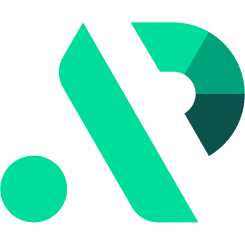

This guide will walk you through integrating OpenAI Codex CLI with APIpie, enabling advanced AI-powered coding, automation, and reasoning directly from your terminal.
What is Codex CLI?
Codex CLI is a lightweight, open-source coding agent that runs in your terminal. It brings ChatGPT-level reasoning and automation to your development workflow, allowing you to:
- Run code, manipulate files, and iterate under version control
- Use multimodal input (text, screenshots, diagrams)
- Operate in interactive or fully automated modes
- Leverage advanced models for code, reasoning, and project automation
By connecting Codex CLI to APIpie, you unlock access to a wide range of powerful models, enhanced context windows, and cost-efficient AI capabilities.
Integration Steps
1. Create an APIpie Account
- Register here: APIpie Registration
- Complete the sign-up process.
2. Add Credit
- Add Credit: APIpie Subscription
- Add credits to your account to enable API access.
3. Generate an API Key
- API Key Management: APIpie API Keys
- Create a new API key for use with Codex CLI.
4. Install Codex CLI
Install globally via npm:
npm install -g @openai/codex
Or with yarn:
yarn global add @openai/codex
5. Configure Codex CLI for APIpie
Set your APIpie endpoint and API key as environment variables:
export APIPIE_BASE_URL="https://apipie.ai/v1"
export APIPIE_API_KEY="your-APIpie-key-here"
Add these lines to your shell profile (e.g., ~/.zshrc, ~/.bashrc) for persistence.
You can now run Codex CLI with APIpie: ( you only need to use the flag "--provider APIPIE" to change codex across to APIPIE as a provider )
codex --provider APIPIE
Or with a prompt:
codex --provider APIPIE "explain this codebase to me"
6. (Optional) Advanced Configuration
Codex CLI supports a config file at ~/.codex/config.yaml where you can configure APIpie as your provider:
model: gpt-4o-mini # or any supported APIpie model
provider: APIPIE
providers:
APIPIE:
name: "APIpie"
baseURL: "https://apipie.ai/v1"
envKey: "APIPIE_API_KEY"
fullAutoErrorMode: ask-user
Alternatively, you can use JSON format at ~/.codex/config.json:
{
"model": "gpt-4o-mini",
"provider": "APIPIE",
"providers": {
"APIPIE": {
"name": "APIpie",
"baseURL": "https://apipie.ai/v1",
"envKey": "APIPIE_API_KEY"
}
},
"fullAutoErrorMode": "ask-user"
}
You can also add custom instructions in ~/.codex/instructions.md or use the new-style project docs in ~/.codex/AGENTS.md.
Browse available models on the APIpie Dashboard to see which models you can access.
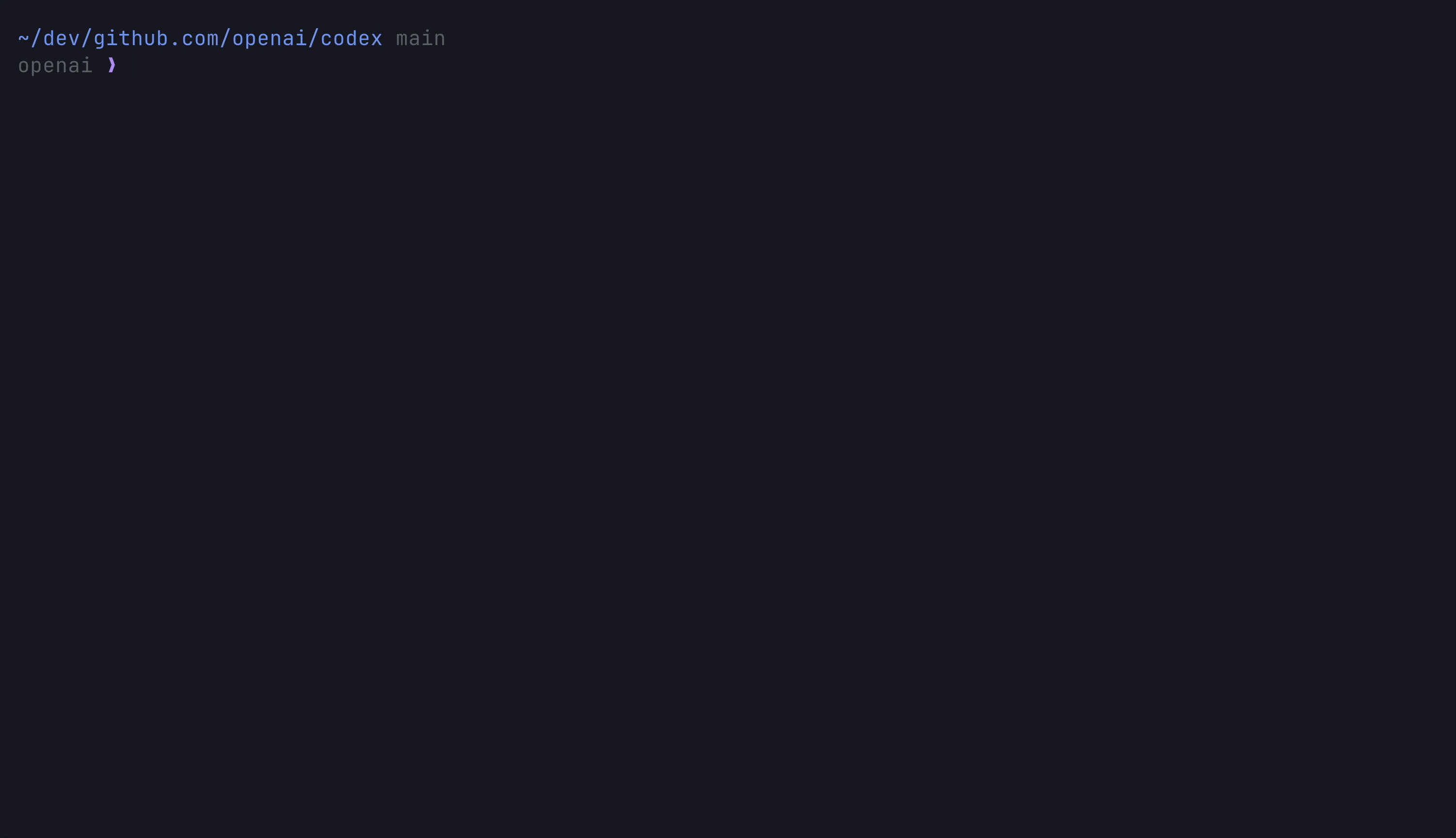
Key Features
- Zero Setup: Just set your APIpie API key and endpoint—no extra configuration required.
- Full Auto-Approval: Use
--approval-mode full-autofor hands-free automation (sandboxed and safe). - Multimodal Input: Pass screenshots or diagrams for multimodal reasoning.
- Project Memory: Codex CLI merges project docs and instructions for context-aware automation.
- Sandboxed Execution: All commands run network-disabled and directory-sandboxed for security.
- Model Flexibility: Access APIpie's latest models (e.g., o3, o4-mini, GPT-4.1, Grok, Claude, Llama, etc.) for coding, reasoning, and more.
Example Workflows
| What you type | What happens |
|---|---|
codex "Refactor the Dashboard component to React Hooks" | Codex rewrites the component, runs tests, and shows the diff. |
codex "Generate SQL migrations for adding a users table" | Creates migration files and runs them in a sandboxed DB. |
codex "Write unit tests for utils/date.ts" | Generates and runs tests, iterating until they pass. |
codex "Bulk-rename *.jpeg → *.jpg with git mv" | Safely renames files and updates usages. |
codex "Explain what this regex does: ^(?=.*[A-Z]).{8,}$" | Outputs a step-by-step human explanation. |
codex "Carefully review this repo, and propose 3 high impact PRs" | Suggests impactful PRs in the current codebase. |
codex "Look for vulnerabilities and create a security review report" | Finds and explains security bugs. |
Security & Permissions
Codex CLI lets you control agent autonomy via the --approval-mode flag:
- Suggest (default): Only reads files; all writes and shell commands require approval.
- Auto Edit: Reads and writes files; shell commands require approval.
- Full Auto: Reads/writes files and executes shell commands (all sandboxed).
All actions are sandboxed and network-disabled for safety.
Troubleshooting & FAQ
- Does Codex CLI work on Windows?
Yes, via WSL2. Native support is available for macOS and Linux. - Which models are supported?
Any model available via APIpie's OpenAI-compatible endpoint (e.g., o3, o4-mini, GPT-4.1, Grok, Claude, Llama, etc.) - How do I persist my API key and endpoint?
Add theexportlines to your shell profile. - How do I view available APIpie models?
Visit the APIpie Dashboard to see all models you can use with Codex CLI.
For more, see the Codex CLI GitHub.
Support
If you encounter any issues during the integration process, please reach out on APIpie Discord for assistance.